Getting Started
This guide covers connecting your wallet, setting up the Base network, and acquiring the USDC token.
Tokens for Our Products
To participate in our no-loss prediction markets, you will need USDC on the Base network.
Getting USDC on Base
To participate in the No-Loss Prediction Market, you need USDC on the Base network. Follow these steps to get set up.
1. Connect Your Wallet
- Open Legend and click "Connect Wallet".
- In the wallet modal, select your wallet provider.
- Approve the connection in your wallet UI.
- If prompted, switch your network to Base.
- Confirm you are connected: the header should show your wallet and "Base" network.
2. Acquire USDC on the Base Network
You can buy USDC directly in your wallet using a credit card. First, click the "Buy" button in your connected wallet modal.
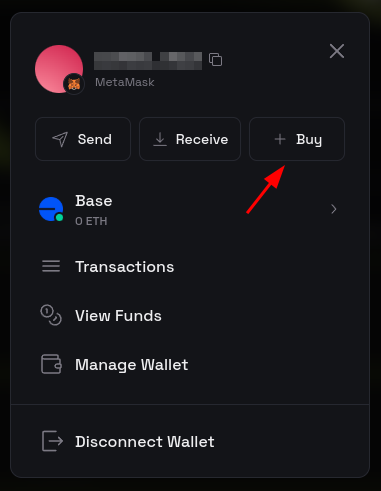
Next, enter the amount of USDC you wish to purchase and click "Continue".
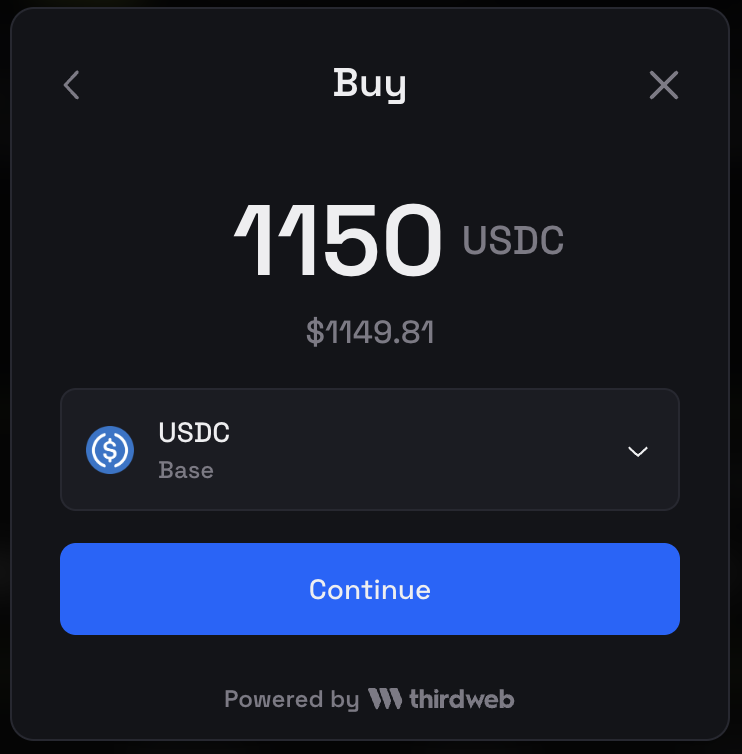
Finally, select "Pay with card" and follow the instructions to complete your purchase.
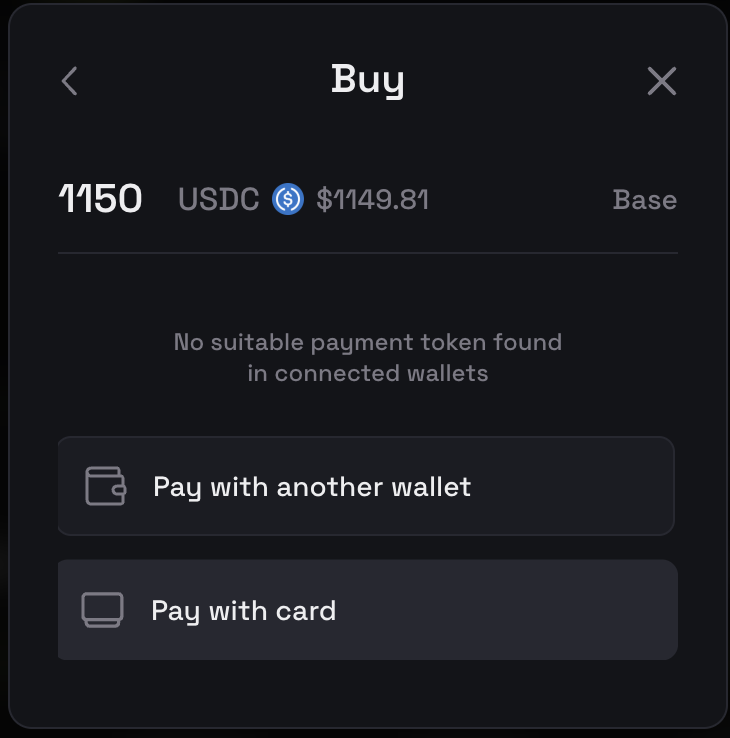
3. Acquire ETH on Base for Gas Fees
You will also need a small amount of ETH on the Base network to pay for transaction fees (gas). A very small amount, like 0.001 ETH (~$4), is enough for many transactions.
The process is the same: enter the amount of ETH you need.
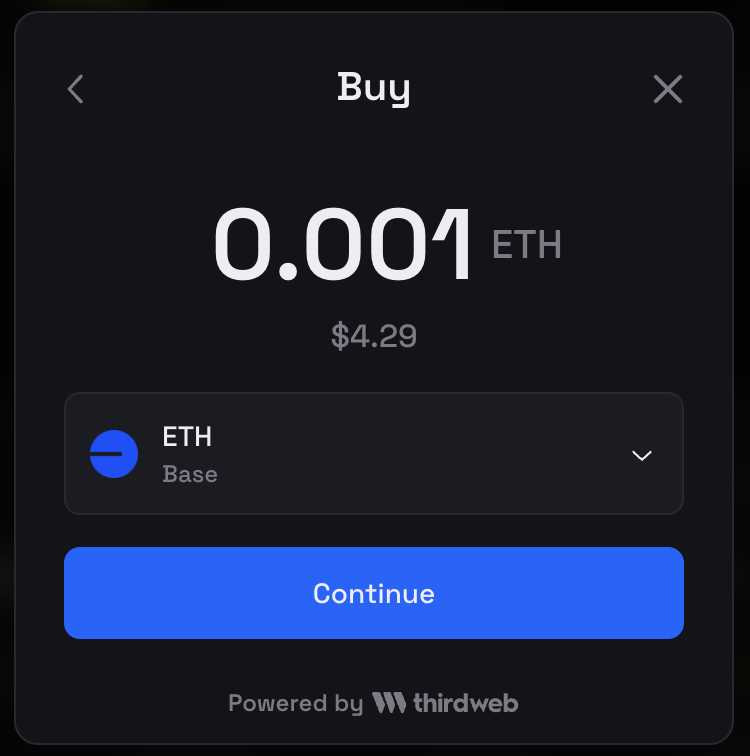
Then, choose to pay with a card to complete the transaction.
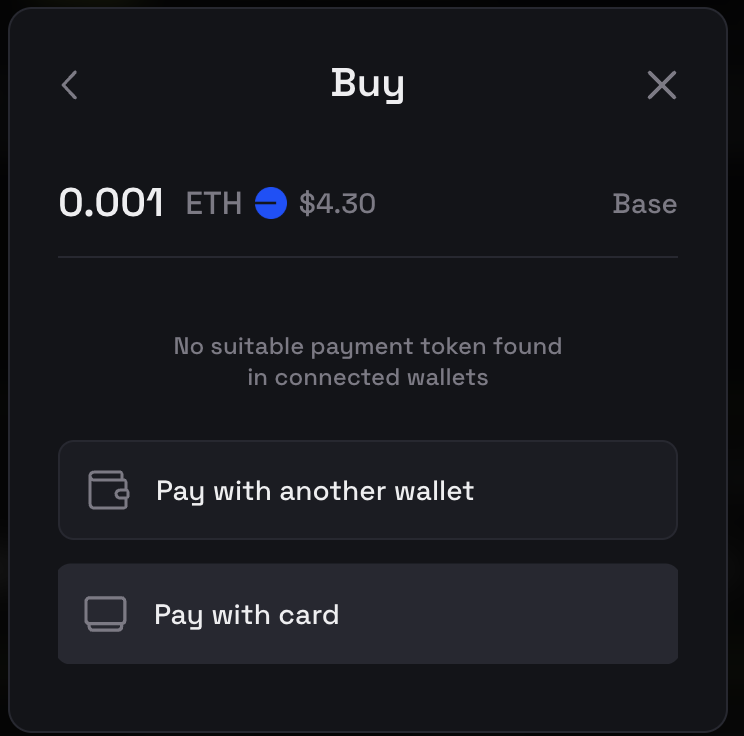
Troubleshooting
- Not on Base: use your wallet's Switch Network to set Base
- No USDC on Base: bridge or deposit first (see Deposits guide)
- Modal not opening: disable pop-up blockers or try another wallet
General Notes
- Supported network: Base
- You are responsible for gas fees on all on-chain actions.
- For details on settlement, see the Claims & Settlement guide.